Sebetulnya mengapa HP malah jadi mati? Setelah di cek dan ricek yang menyebabkan HP mati adalah, file Bootloader ikut di flash kan ke HP. Karena bisa jadi file Bootloader atau BL berbeda versi nya dengan yang di HP, sehingga HP menjadi Brick atau Mati.
Perbaikan di sini kita menggunakan metode Direct eMMC.
Lihat Pinout Direct eMMC SM-G532G:
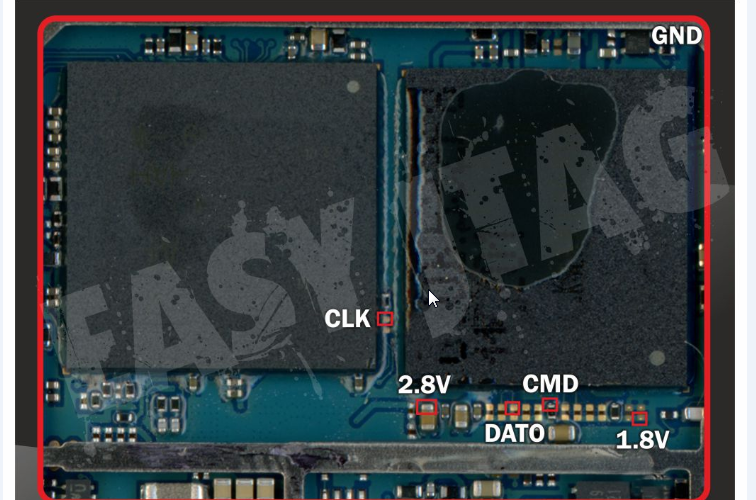
Dan Tutorial ini sudah saya test sendiri dan berhasil 100%
Bagaimana untuk melakukan perbaikan kasus seperti ini?
Kita memerlukan sebuat Software atau Box Flasher yang bisa untuk melakukan perbaikan eMMC atau Direct eMMC. Admin di sini menggunakan UFI BOX. File untuk melakuakan Unbrick bisa di download di Bawah.Perbaikan di sini kita menggunakan metode Direct eMMC.
Lihat Pinout Direct eMMC SM-G532G:
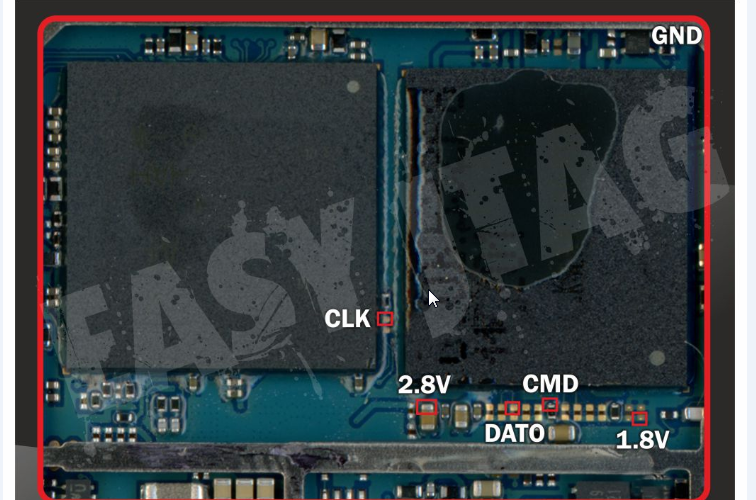
Caranya:
- Jumper board sesuai Pinout di atas.
- Buka Software UFI-eMMC ToolBox, centang Direct eMMC (ISP) kemudian Klik Identify. Lihat Log:
Connection status: EHCI:HUB:HUB:HUB:HUB:USB 2.00 High-Speed Interface: UFI High-Speed Serial number: 0011-8081-2089 Boot version: 1.03, FW version: 1.13 (Aug 19 2019 23:46:09) Insertion test... Done Init bus... VCC: 2.8 V, VCCQ: 1.8 V Bus: 1 bit (SDR 4MHz) Access mode: sector mode Power supply: dual-voltage (1.70-1.95V, 2.7-3.6V) Card/BGA: BGA (Discrete embedded) - High density MMC Manufacturer ID: 0x15 (Samsung) Product name: QN16BB (0x514e31364242), rev: 0x00, serial number: 0x65BBCE05 Manufacturing date: Mar 2018 CID: 15010051 4E313642 420065BB CE0535C8 CSD: D0270132 0F5903FF F6DBFFEF 8E40400C EXT_CSD revision: 1.7 (MMC v5.0, v5.01) Partition info: Boot1: 4096 KiB Boot2: 4096 KiB RPMB: 4096 KiB User area: 7.28 GiB(7,818,182,656 bytes) Cache size: 64 MiB Hardware reset function: 1 Partition configuration: 0x48 Boot acknowledge is sent during the boot operation Boot partition 1 is enabled for boot Partitioning support: 0x07 Device support partitioning feature Device can have enhanced technological features Device partitioning possible Boot configuration protection: 0x00 Boot bus conditions: 0x00 Boot area write protection: 0x00 Power-on write protection: possible Permanent write protection: possible Lock status: not locked User area write protection: 0x50 Password protection features: enabled Power-on write protection: possible Permanent write protection: not possible Lock status: not locked ANDROID System Info: platform: MT6737T, cpu abi: armeabi-v7a manufacturer: samsung board: MT6737T, name: grandppltedx brand: samsung, model: SM-G532G build model list: SM-G532G build id: MMB29T, version: 6.0.1 Marshmallow (MMB29T.G532GDXU1AQI2) build description: grandppltedx-user 6.0.1 MMB29T G532GDXU1AQI2 release-keys crypto state: encrypted? Selected: [SAMSUNG] KMQN10006M-B318/8GB+LPDDR3 12Gb (BGA221) - Pada Android System Info tertulis lengkap Versi Firmware nya. Jadi kemungkinan Bootloader nya bermasalah yang menyebabkan HP mati. Jika Info Firmware nya kosong, coba lakukan Write Full Dump.
- Backup partisi-partisi yang sekiranya penting seperti EFS NVRAM dll.
- Masuk ke Tab Factory, pilih Opsi Samsung, Masukan File Pit dan Bootloader nya. Kemudian Klik Write.
- Tunggu Hingga Selesai.
- Coba hidupkan HP nya. Jika HP bisa hidup, selamat, anda berhasil.
- Sampai sini HP sudah bisa masuk menu. Seandainya masih ada error di software nya atau Bootloop, lakukan Flash menggunakan ODIN.
Dan Tutorial ini sudah saya test sendiri dan berhasil 100%
Link Download:
Link: Firmware Unbrick Samsung Galaxy J2 Prime SM-G532G/DS
Size: 1MB
Server: Google Drive
Flashtool: UFI Box
Size: 1MB
Server: Google Drive
Flashtool: UFI Box
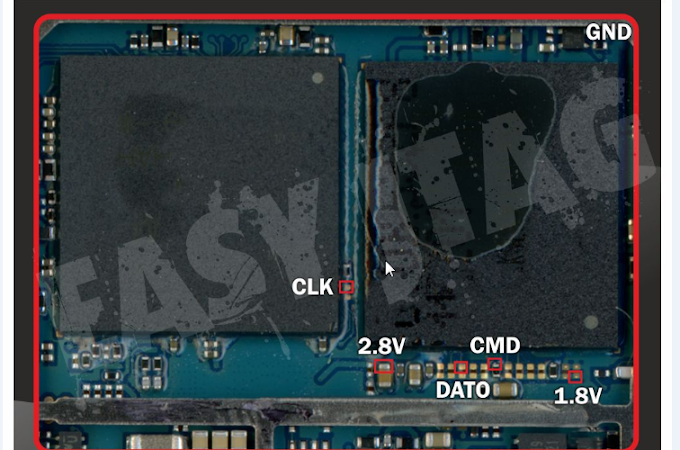


0 Komentar